Get the Most Affordable LearnPress Assignments Add-On Now!
Are you looking for an affordable way to add assignments to your LearnPress courses? Look no further than the LearnPress Assignments Add-On! This add-on allows you to easily add assignments to your LearnPress courses, and is available at a fraction of the price of other add-ons. With the LearnPress Assignments Add-On, you can easily add assignments to your courses, and manage them all in one place. The add-on includes a variety of features, such as the ability to set due dates, attach files, and track assignment progress. You can also use the add-on to grade assignments, and provide feedback to learners.
Get the Most from Your LearnPress Assignments Add-On
LearnPress Assignments Add-On is a great tool for adding assignments to your LearnPress site. It is easy to use and very affordable. In this blog post, we will show you how to get the most from your LearnPress Assignments Add-On.
First, you need to install and activate the plugin. Next, create a new assignment or edit an existing one. If you want to create a new assignment, click on the “Add New Assignment” button. If you want to edit an existing assignment, click on the “Edit Assignment” button.
Now, you can enter the assignment title, description, and select the course that you want to assign it to. You can also set a due date and time for the assignment.
Once you have created or edited your assignment, click on the “Publish” button to save your changes.
Now that you have created or edited your assignment, it’s time to add it to your course. To do this, go to the “Courses” tab and click on the “Add Assignment” button.
Select the assignment that you want to add to your course and click on the “Add Assignment” button.
Now that you have added your assignment to your course, your students can begin working on it. To view the assignment, go to the “Course Results” tab and click on the “View Assignment” button.
You can also view the assignment in the “Course Outline” tab. To do this, click on the “View Assignment” button in the “Course Outline” tab.
Now that you know how to add assignments to your LearnPress site, you can start using them to enhance your courses. Assignments are a great way to keep your students engaged and motivated. They can also help you to assess your students’ progress. So, what are you waiting for? Get started today!

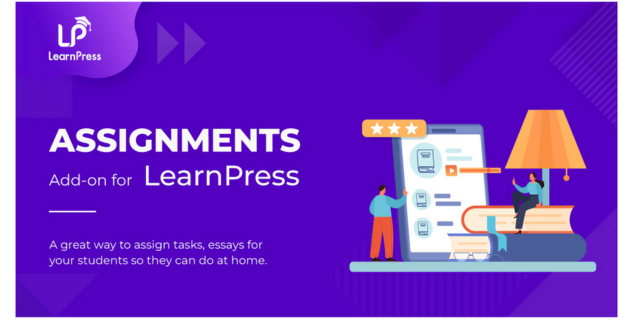
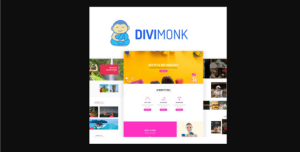



Reviews
There are no reviews yet.