Buy Ultimate Membership Pro Plugin at an Affordable Price
Are you looking for a powerful membership plugin for your WordPress site? If so, you may be wondering if the Ultimate Membership Pro plugin is right for you. And, more importantly, if it’s worth the price.
In this blog post, we’ll take a close look at the Ultimate Membership Pro plugin and what it has to offer. By the end, you should have a good idea of whether or not this plugin is right for you and your site.
Ultimate Membership Pro is the well-known and the best WordPress Membership Plugin for 8 years in a row that allows you to create and work with multi-level exclusive access for your Members based on simple Free Memberships or Paid recurring Subscriptions.
Unlike many other membership plugins, Ultimate Membership Pro is powerful, properly built, and packed with everything you need. More than 36.000 membership websites are based on Ultimate Membership Pro with over $2 Billion in Membership revenue generated making it the best WordPress membership plugin. So, what is Ultimate Membership Pro? It’s a WordPress plugin that allows you to create and manage membership levels on your site. With this plugin, you can easily restrict access to content, pages, and even menu items based on a user’s membership level.
The plugin also includes a number of other features, such as:
– Member management
– Payment gateway integrations
– Custom registration fields
– And more
One of the great things about Ultimate Membership Pro is that it’s available at an affordable price. In fact, it’s one of the most affordable membership plugins on the market. For a single site license, you can get the plugin for just ৳500 BDT. And, if you need it for multiple sites, there’s a discounted price of ৳1300 BDT.
So, if you’re looking for a membership plugin that is packed with features and is available at an affordable price, then Ultimate Membership Pro is definitely worth considering.
Setting Up Payment Gateways with Ultimate Membership Pro
Are you using Ultimate Membership Pro and want to start collecting payments? In this article, we will show you how to set up payment gateways with Ultimate Membership Pro.
First thing you need to do is install and activate the Ultimate Membership Pro plugin. For more details, see our step-by-step guide on how to install a WordPress plugin.
Once you have activated the plugin, the next step is to set up your payment gateway. You will need to go to Ultimate Membership Pro » Settings and click on the Payment Settings tab.
On the Payment Settings page, you will need to select your preferred payment gateway. Currently, Ultimate Membership Pro supports PayPal, Stripe, and 2Checkout gateways.
If you want to use PayPal, then you will need to enter your PayPal email address under the PayPal settings section. You can also choose to display a PayPal button on the registration form.
If you want to use Stripe, then you will need to connect your Stripe account by clicking on the Connect with Stripe button. You will be redirected to the Stripe website where you will need to log in and grant Ultimate Membership Pro permission to access your Stripe account.
Once you have connected your Stripe account, you can choose to display a Stripe checkout button on the registration form. You can check more Plugins at Cheap Price
If you want to use 2Checkout, then you will need to enter your 2Checkout account number and API Secret Word under the 2Checkout settings section. You can also choose to display a 2Checkout button on the registration form.
Once you have configured your payment gateway settings, the next step is to set up your pricing plans. You will need to go to Ultimate Membership Pro » Pricing Plans to create your membership levels.
For each membership level, you will need to enter a name, description, and price. You can also choose to upload a featured image for each membership level.
Once you have created your membership levels, the next step is to add them to your registration form. You will need to go to Ultimate Membership Pro » Add New Form and select the membership level(s) that you want to add to the form.
After adding the membership level(s), you will need to configure the rest of the form fields. Once you are done, click on the Save button to store your changes.
The last step is to add the registration form to your website. You can do this by adding the shortcode [ultimatemember form_id=x] to a post or page, or by adding the registration form widget to a sidebar.
We hope this article helped you learn how to set up payment gateways with Ultimate Membership Pro. You may also want to see our list of the best WordPress membership plugins compared and our detailed review of the top 3 membership plugins for WordPress.
Benefits of Using Ultimate Membership Pro for Your Membership Site
Are you looking to start a membership site? Do you want to give your users access to exclusive content or features on your site? If so, then you need a membership plugin. Membership plugins let you create a membership system for your WordPress site.
Ultimate Membership Pro is one of the best membership plugins for WordPress. It is a complete membership solution that lets you create membership levels, protect content, and accept payments.
In this article, we will discuss the benefits of using Ultimate Membership Pro for your membership site.
Benefits of Using Ultimate Membership Pro for Your Membership Site
1. Create Membership Levels
One of the main benefits of using Ultimate Membership Pro is that it lets you create membership levels. This is helpful if you want to offer different content or features to different users.
For example, you could create a free membership level that gives users access to basic content. Then, you could create a paid membership level that gives users access to exclusive content or features.
2. Protect Content
Another benefit of using Ultimate Membership Pro is that it lets you protect your content. This is important if you want to prevent people from viewing your content unless they are a member of your site.
Ultimate Membership Pro lets you protect any type of content on your WordPress site. This includes posts, pages, files, images, etc.
3. Accept Payments
A third benefit of using Ultimate Membership Pro is that it lets you accept payments. This is helpful if you want to charge users for access to your content or features.
Ultimate Membership Pro lets you accept payments via PayPal or Stripe. You can also set up subscription plans so that users are automatically charged on a recurring basis.
4. Easy to Use
Another benefit of using Ultimate Membership Pro is that it is easy to use. The plugin is designed to be user-friendly and easy to navigate. Even if you’ve never used a membership plugin before, you should be able to figure out how to use Ultimate Membership Pro without any problems.
5. Lots of Features
A final benefit of using Ultimate Membership Pro is that it comes with lots of features. This plugin is packed with everything you need to create a complete membership system for your WordPress site.
Some of the features included in Ultimate Membership Pro are content protection, email verification, social login, automation rules, coupons, and much more.
As you can see, there are many benefits of using Ultimate Membership Pro for your membership site. If you’re looking for a complete membership solution, then this plugin is a great option.
Frequently Asked Questions About Ultimate Membership Pro
Are you looking for a powerful WordPress membership plugin? If so, you may have come across Ultimate Membership Pro. This popular plugin has everything you need to create a powerful membership site. But what exactly is Ultimate Membership Pro? And how does it work?
In this article, we’ll answer some of the most frequently asked questions about Ultimate Membership Pro.
What Is Ultimate Membership Pro?
Ultimate Membership Pro is a WordPress plugin that allows you to create a membership site. With this plugin, you can restrict access to your content, create subscription plans, and much more.
How Does Ultimate Membership Pro Work?
Ultimate Membership Pro works by creating a membership system for your WordPress site. Once the plugin is installed and activated, you’ll need to create a membership plan. You can then start adding content to your membership site.
When a user tries to access content that they don’t have permission to view, they’ll be redirected to the login page. Once they login or sign up for a membership plan, they’ll be able to view the restricted content.
What Are the Features of Ultimate Membership Pro?
Ultimate Membership Pro comes with a wide range of features to help you create a successful membership site. Some of the most notable features include:
The ability to create unlimited membership plans
The ability to restrict access to posts, pages, tags, categories, and more
The ability to create subscription-based membership plans
The ability to accept payments via PayPal, Stripe, or 2Checkout
The ability to send welcome emails to new members
The ability to generate discount codes
The ability to create custom registration and login forms
The ability to create custom profile fields
And much more!
How Much Does Ultimate Membership Pro Cost?
Is There a Free Version of Ultimate Membership Pro Available?
No, there is not a free version of Ultimate Membership Pro available. However, you can test out the plugin with their 14-day money-back guarantee.
Should I Use Ultimate Membership Pro?
That’s ultimately up to you. If you’re looking for a powerful membership plugin for WordPress, then Ultimate Membership Pro is definitely worth considering.
We hope this article has helped you learn more about Ultimate Membership Pro. If you have any questions, feel free to leave a comment below.
Get Ultimate Membership Pro Today at an Affordable Price
If you’re looking for a powerful membership plugin for your WordPress site, look no further than Ultimate Membership Pro. This top-of-the-line plugin will give you everything you need to create a successful membership site, and it’s available at a very affordable price.
With Ultimate Membership Pro, you’ll be able to offer your members a wide range of features and benefits. You can create unlimited membership levels, each with its own set of privileges and access levels. You can also give your members access to exclusive content, forums, and other features that they can’t get anywhere else.
Ultimate Membership Pro also comes with a built-in payment system, so you can start collecting membership dues right away. And if you ever need help, the friendly support team is always just a click away.
So don’t wait any longer. Get started with Ultimate Membership Pro today, and see how easy it is to set up and manage a successful membership site. You won’t be disappointed!




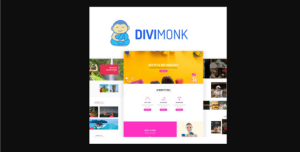

Reviews
There are no reviews yet.